I went to Apple's site and downloaded 1.5 update which includes 1.6 64bit. But the download page specifically said it does not change Mac's default setting.
In order to use the new Java 1.6 as the default JVM, need to do the following after the update is downloaded and installed:
1. Run /Aplication/Utilities/Java/Java Preferences
This is screen on my MacBookPro:
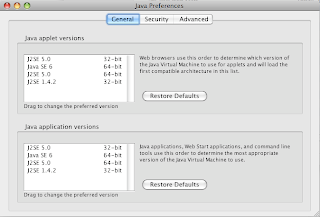
2. Click and drag Jave SE 6 64-bit to top of both list, and exit the program.
Now open a terminal, run
java -version
The result should be:
java version "1.6.0_07"
Java(TM) SE Runtime Environment (build 1.6.0_07-b06-153)
Java HotSpot(TM) 64-Bit Server VM (build 1.6.0_07-b06-57, mixed mode)
16 comments:
Thank you!!! this is awesome
That was really good. Exactly what I was looking for. I am new to mac. This helped a lot. Thank you.
u r awsome! thanks!
Thank you very much. Helped to start netbeans 6.9beta.
after wasting a lot of time, i read your post. could be so easy ;)! THANKS A LOT!
Hi I have bought a MAC book pro with os x 10.5.5 leopard. Recently i upgraded java when i was prompted alas many applications stopped working there after. how can i change it to the older version of java. any help rendered is highly appreciated
thanks a lot. I owe you a beer or soda! ;- b
Thank you so much!, I followed lots of blogs that solved this issue but none worked for me, yours did!
Thanks again!
im offering free review. if you are interested you can visit my site at http://paidcritique.blogspot.com/
thanks.
please do leave me a message at the comment section.
Thanks for the info even though I use winndow I highly appreciate it.
Thanks for sharing now I can apply this on my mac notebook.
Wow! I'm pretty sure that this caught up plenty of people's attention, Thumbs up for your work and Good writing skills!
i am jayne and i am a freelance writer..
see my related post here ------> Tuxedos
Terrific! I was having issues with downloading and that helped!
My MAC is running Java 7 Update 9 and has no options for rearranging any previous versions. The interface on the JAVA Control Panel is entirely different.
im new to this world of mac but i have a desk top how do i go by doing this to get my music from sounds box?
Post a Comment